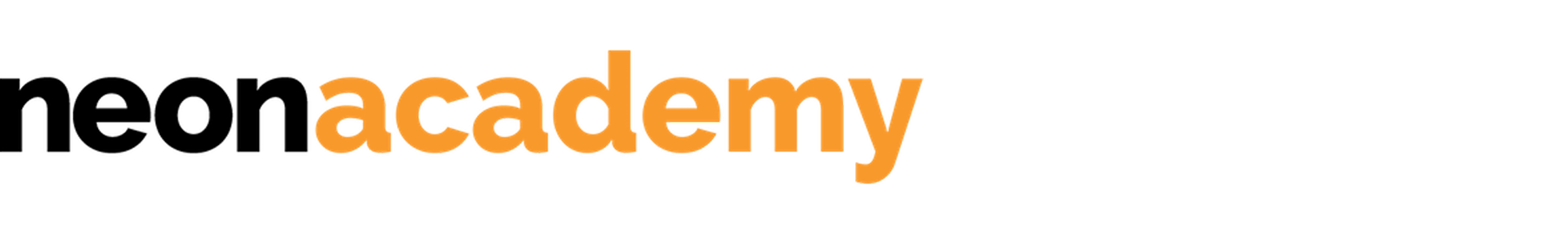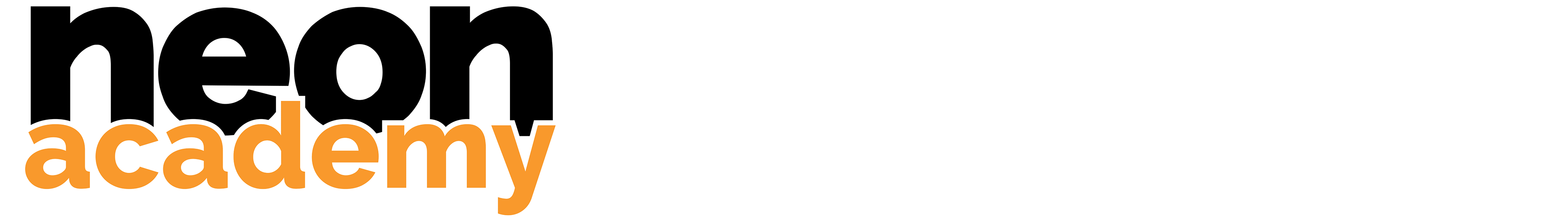When should you use the Interest Browser?
Whenever you are setting up ads on Facebook you define your targeting (Who am I trying to reach?). One way to define the targeted audience is through so-called “interests”.
In Facebook’s business manager, you will see a couple of interests that everybody sees and uses. Therefore the competition on those interests is high.
What’s interesting is that not all available and targetable interests are displayed in the Facebook Ads user interface. This means that there are some keywords, on which there’s much less “bidding competition” by advertisers.
Our Interest Browser searches and displays all of the interests (also the ones hidden on Facebook UI) and thus helps you to
- 🎯 target your audience with more precision and less competition, resulting in lower cost per click
How to use the Interest Browser
Analyzing interests
1. First, choose a keyword that describes the targeted audiences and see which interests Facebook has to offer you. In our example, we picked the keyword “vegetable”.
2. The Interest Browser offers you a list with related interests (1) based on your initial keyword. At this point, you could copy this list to your clipboard and add it to the dedicated spot in your Facebook Ads Manager.
3. You can also create a collection, like in the other tools, with the “+” button in the sidebar.
4. To add a keywords to a collection, select them by clicking on them (2).
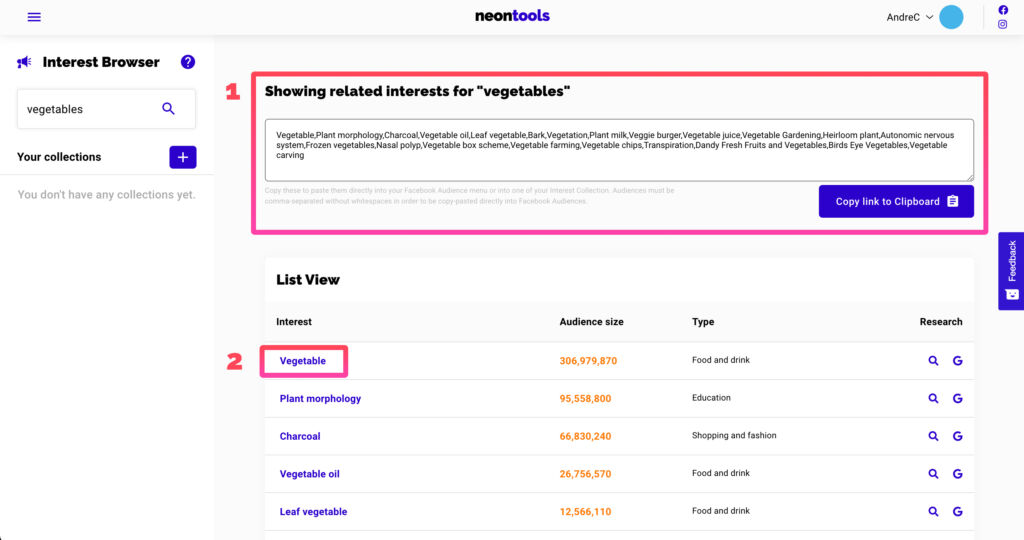
5. A blue bar will appear in the bottom. Click “Add to Collection”, choose the collection you want them to to be saved in.